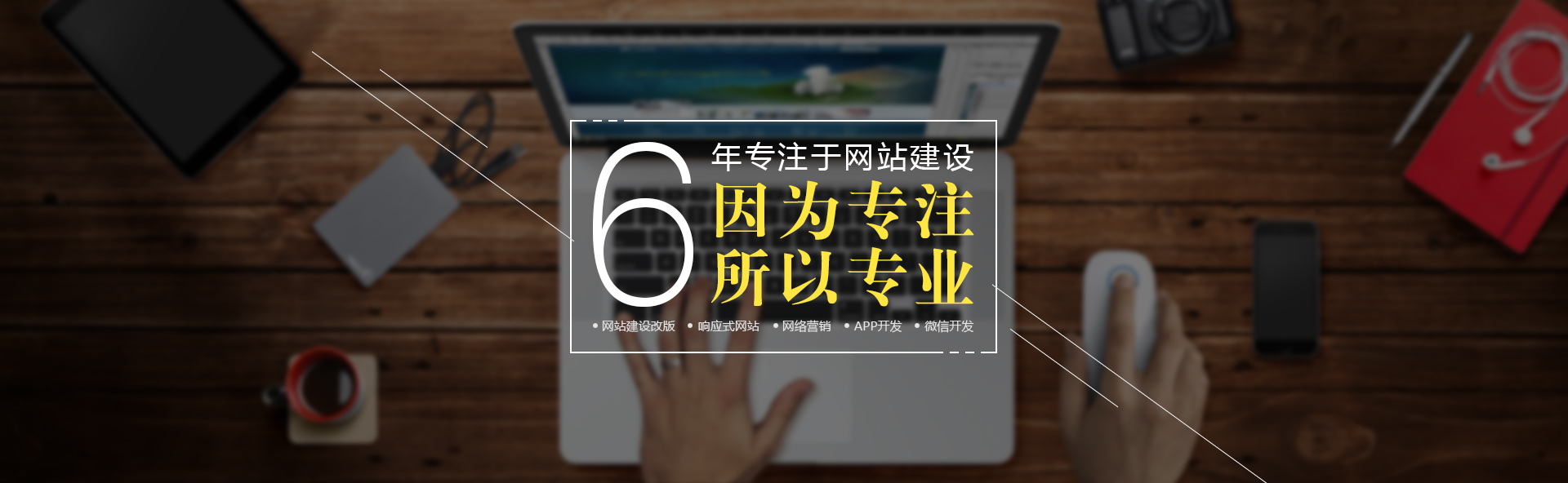最近想搭建一个跨境电商站点,一边安装一边写下的这篇文章。与大家一起学习。
我用的服务器是AWS和Vultr,2核4G内存。系统使用 Ubuntu 22.04 和 Ubuntu 20。
magento不同的版本号对应的系统环境需求不同,请参考下图:
参考官网文档:https://devdocs.magento.com/guides/v2.4/install-gde/system-requirements.html
一,LNMP环境搭建
1,使用军哥的LNMP一键安装包,目前是1.9版本,官网有详细安装说明,这里不再写了。
我安装了 MySQL 8.0.29,PHP 8.1.6,Nginx 1.22。官方安装说明请参考:https://lnmp.org/install.html
2,安装完成后,cd到该版本目录:
cd /root/lnmp1.9
安装 sodium 扩展:
./addons.sh install sodium
安装 opcache 扩展:
./addons.sh install opcache
/usr/local/php/etc 目录下找到 php.ini ,修改以下几项:
;pcre.jit=1
改成:
pcre.jit=0
memory_limit = 128M
改成:
memory_limit = 2G
;realpath_cache_size = 4096k
改成:
realpath_cache_size = 10M
;realpath_cache_ttl = 120
改成:
realpath_cache_ttl = 7200
找到 disable_functions,删除以下2个函数:proc_open,proc_get_status。
官方文档关于PHP的需求:https://devdocs.magento.com/guides/v2.4/install-gde/prereq/php-settings.html
二,安装 Elasticsearch 7.16:
Elasticsearch的最新稳定版本可在下载Elasticsearch页面上找到。其他版本可以在过去版本页面上找到。
1,导入Elasticsearch PGP密钥
wget -qO – https://artifacts.elastic.co/GPG-KEY-elasticsearch | sudo gpg –dearmor -o /usr/share/keyrings/elasticsearch-keyring.gpg
2,安装 apt-transport-https 包
sudo apt-get install apt-transport-https
3,将存储库定义保存到/etc/apt/sources.list.d/elastic-7.x.list:
echo “deb [signed-by=/usr/share/keyrings/elasticsearch-keyring.gpg] https://artifacts.elastic.co/packages/7.x/apt stable main” | sudo tee /etc/apt/sources.list.d/elastic-7.x.list
4,安装Elasticsearch Debian软件包:
sudo apt-get update && sudo apt-get install elasticsearch
5,手动下载并安装Debian软件包。Elasticsearch v7.16.3的Debian软件包可从网站下载并按如下方式安装:
wget https://artifacts.elastic.co/downloads/elasticsearch/elasticsearch-7.16.3-amd64.deb
wget https://artifacts.elastic.co/downloads/elasticsearch/elasticsearch-7.16.3-amd64.deb.sha512
shasum -a 512 -c elasticsearch-7.16.3-amd64.deb.sha512
sudo dpkg -i elasticsearch-7.16.3-amd64.deb
6,Elasticsearch在安装后不会自动启动。如何启动和停止Elasticsearch取决于您的系统是使用SysV init还是systemd(由较新的发行版使用)。通过运行此命令,可以判断正在使用的是哪一个:
ps -p 1
7,如果是 init ,使用以下命令将Elasticsearch配置为在系统启动时自动启动:
sudo update-rc.d elasticsearch defaults 95 10
使用以下命令启动和停止Elasticsearch:
sudo -i service elasticsearch start
sudo -i service elasticsearch stop
如果是 systemd ,使用以下命令将Elasticsearch配置为在系统启动时自动启动:
sudo /bin/systemctl daemon-reload
sudo /bin/systemctl enable elasticsearch.service
使用以下命令启动和停止Elasticsearch:
sudo systemctl start elasticsearch.service
sudo systemctl stop elasticsearch.service
8,检查Elasticsearch是否正在运行。您可以通过向localhost上的端口9200发送HTTP请求来测试Elasticsearch节点是否正在运行:
curl -X GET “localhost:9200/?pretty”
应该会得到这样的回应:
{
“name” : “Cp8oag6″,
“cluster_name” : “elasticsearch”,
“cluster_uuid” : “AT69_T_DTp-1qgIJlatQqA”,
“version” : {
“number” : “7.16.3”,
“build_flavor” : “default”,
“build_type” : “tar”,
“build_hash” : “f27399d”,
“build_date” : “2016-03-30T09:51:41.449Z”,
“build_snapshot” : false,
“lucene_version” : “8.10.1”,
“minimum_wire_compatibility_version” : “1.2.3”,
“minimum_index_compatibility_version” : “1.2.3”
},
“tagline” : “You Know, for Search”
}
官方说明文档:https://www.elastic.co/guide/en/elasticsearch/reference/7.16/deb.html
三,获取官方账号密码
1,https://marketplace.magento.com/ 注册并获取 authentication keys。其中Public Key(公钥)作为用户名,Private Key (私钥)作为密码。
2,https://account.magento.com/customer/account/ 获取SSH访问令牌。要使用SSH下载Magento版本,必须生成下载访问令牌。
四,使用 Composer 下载 magento 包
1,查看版本:
composer -V
2,降级升级版本:
composer self-update 2.2.17
3,版本号选择:https://getcomposer.org/download/
我使用了 2.3.10 版本,并没有遇到问题。
4,使用如下命令下载安装包到aaaaa目录,该目录将用于我的网站主目录:
composer create-project –repository-url=https://repo.magento.com/ magento/project-community-edition /home/wwwroot/aaaaa
5,使用军哥LNMP中的phpmyadmin新建给magento使用的数据库。
6,使用以下命令安装magento包:
/home/wwwroot/aaaaa/bin/magento setup:install \
–base-url=https://www.我的网站域名.com/ \
–db-host=localhost \
–db-name=数据库名 \
–db-user=数据库用户 \
–db-password=数据库密码 \
–admin-firstname=admin \
–admin-lastname=admin \
[email protected] \
–admin-user=admin \
–admin-password=admin123 \
–language=en_US \
–currency=USD \
–timezone=America/Chicago \
–use-rewrites=1 \
–search-engine=elasticsearch7 \
–elasticsearch-host=localhost \
–elasticsearch-port=9200 \
–elasticsearch-index-prefix=magento2 \
–elasticsearch-timeout=15
安装完成将返回自动生成的admin后台管理员的地址,一般为/admin_xxxxx。记得保存。
7,修改php.ini 文件:
max_execution_time = 300
改成:
max_execution_time = 1800
zlib.output_compression = Off
改成:
zlib.output_compression = On
五:解析域名,使用Nginx建立站点
1,前往域名注册处解析域名到服务器ip
2,使用LNMP命令建立站点:
lnmp vhost add
找到 /usr/local/nginx/conf/example/magento2-example.conf 文件,以此为模板,替换刚刚新建的站点aaaaa.conf 中的内容,注意保留 server_name,set $MAGE_ROOT,ssl_certificate,ssl_certificate_key等。
完成:P
TagsLNMP Magento